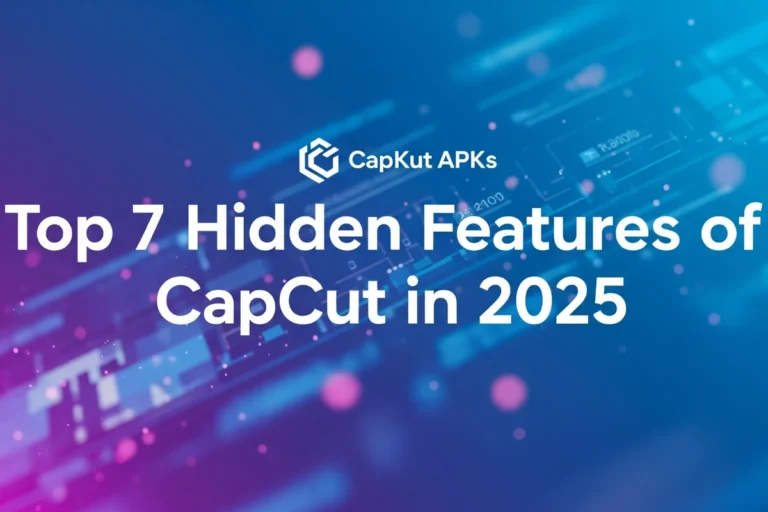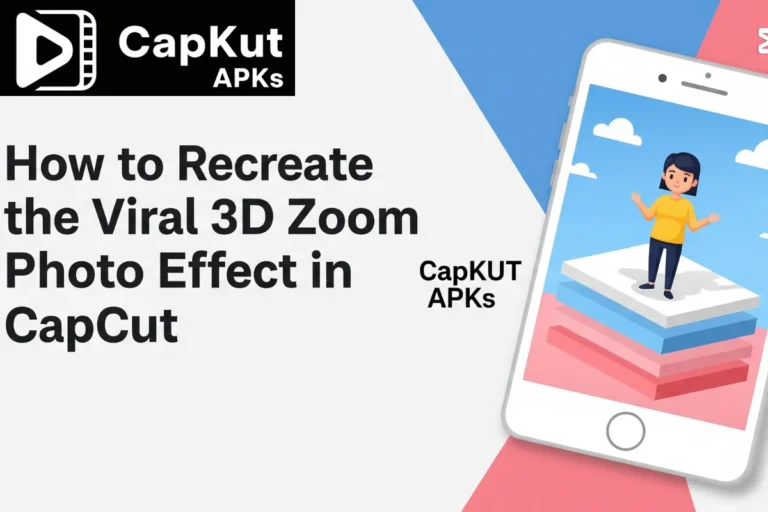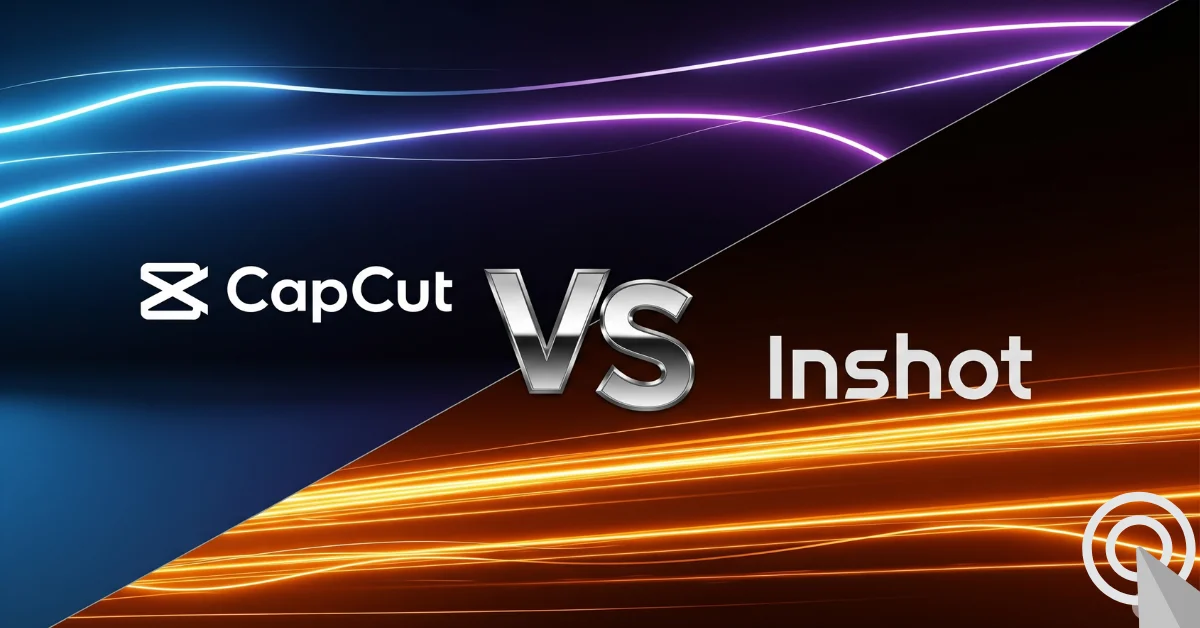
CapCut vs InShot: Which Editor Fits Your Workflow?
When creating videos on a smartphone, CapCut and InShot are two of the most frequently downloaded applications. Both offer a wide range of editing functions, but they are built to serve different creative purposes.
This comparison will show that CapCut is primarily designed for creators who want to quickly produce videos based on current social media trends using its extensive template library. In contrast, InShot operates more like a general-purpose toolkit, ideal for simple, self-contained edits like trimming clips, adding text, and preparing content for platforms like Instagram.
Interface and Usability
CapCut
The interface feels contemporary and is visibly connected to the TikTok ecosystem, especially in its templates and effects sections. The number of available functions means new users may need a short period to locate all the tools.
InShot
This application is designed for immediate usability. Its layout is uncluttered, with primary tools like ‘Trim,’ ‘Text,’ and ‘Stickers’ presented clearly on the main screen. Most beginners can start editing projects with little to no instruction.
Core Functions
CapCut’s Main Functions
InShot’s Main Functions
Who Should Use Each App?
CapCut is the better choice for:
InShot is the better choice for:
As creators look for the most current features, a notable trend in 2025 is the high search volume for the latest Capcut Pro 2025 edition, with many users attempting to find a direct Capcut Pro download to gain an edge over Inshot’s more static toolset.
Cost and Monetization Models
CapCut
The CapCut Pro provides most of its core functions, including advanced ones, at no cost. There is a paid ‘Pro’ subscription that adds more cloud storage space and expands the library of effects and templates. The default watermark at the end of videos can be removed before exporting without payment.
InShot
The free version of InShot is supported by advertisements and places a company watermark on all exported videos. To remove both the ads and the watermark, users must purchase a ‘Pro’ subscription. This subscription also grants access to a larger selection of effects, filters, and stickers.
InShot’s simplicity is its greatest strength, but if you find yourself needing more advanced timeline controls and a seamless desktop app experience, you might be interested in our deep-dive comparison of CapCut vs VN Video Editor.
Conclusion
The right application depends entirely on your specific editing needs.
Select CapCut if your work requires intricate effects, keyframe controls, and AI-assisted functions without a mandatory payment. It is the superior tool for producing videos that align with current social media trends.
Select InShot if your priority is speed and simplicity for fundamental tasks. It is the most efficient choice for quick video trims, photo edits, and collage creation in one convenient package.
People Also Ask
Which is better overall: CapCut or InShot?
The answer depends on your goal. Choose CapCut for effects-driven videos for TikTok and Reels, as it provides many advanced functions at no cost. Choose InShot if you need a simple, fast, all-in-one tool for basic video and photo edits.
Which app is easier for a complete beginner?
InShot is easier for newcomers. Its design is clean and focuses on fundamental tasks like trimming clips and adding text. CapCut’s larger feature set can present more of a learning curve for a first-time user.
Can I remove the watermark for free on CapCut and InShot?
Yes, but the method differs. On CapCut, you can delete the default end-screen watermark with one tap before exporting, without payment. On InShot, removing the watermark requires a paid ‘Pro’ subscription.
What is the best choice for making TikTok videos and Instagram Reels?
CapCut is the more direct choice for TikTok and Reels. Because its parent company also owns TikTok, CapCut provides a large library of current templates, sounds, and effects that help users produce videos in popular formats with speed.
I edit longer videos for YouTube. Should I use CapCut or InShot?
Both can be suitable, depending on your video style. Select InShot for simpler YouTube videos, such as vlogs or tutorials that mainly require basic cuts and text. Its speed is an advantage here. Select CapCut if your YouTube content needs more complex functions like auto-captions, green screen effects, or detailed keyframe animations.
Which app has more advanced editing features?
CapCut contains a broader set of advanced functions, most offered at no cost. This includes keyframe animation, chroma key, 3D effects, video stabilization, and background removal—tools typically found in paid editing programs.
Do I need a separate app for photo editing if I use CapCut?
Yes, CapCut only edits video. If you require one application to manage video, photos, and collages, InShot is the option that combines all three.
Is it worth paying for CapCut Pro or InShot Pro?
The value depends on the app. Purchasing InShot Pro is necessary to remove ads and the watermark. CapCut Pro is less critical for most users because the free version is very capable; the paid plan mainly adds cloud storage and more specialized effects. You can also download CapCut Mod APK to get premium features for free.