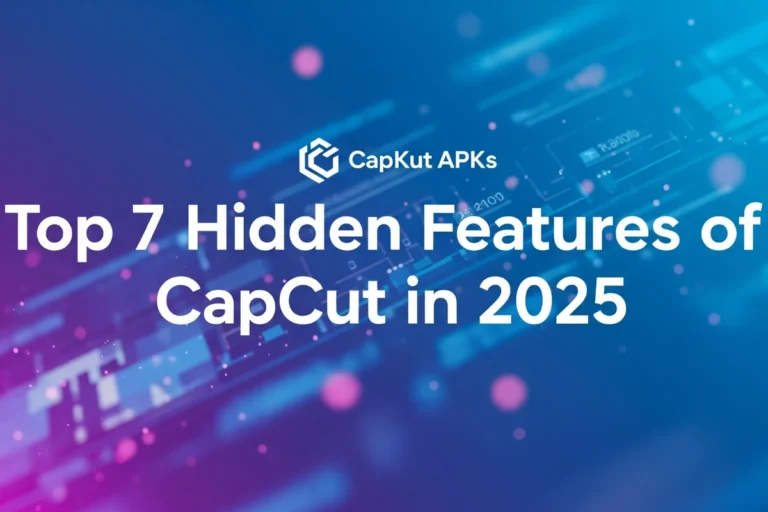How to Recreate the Viral 3D Zoom Photo Effect in CapCut
You’ve seen them on TikTok and Instagram: photos that appear to move, drawing you into the image. This is the popular 3D Zoom effect, and it’s simple to produce.
This effect applies depth and motion to a still picture, creating a short, animated clip. CapCut APK has a function that produces this effect instantly. This guide shows you the one-click method for speed and a custom method for greater control.
I use the 3D effect regularly to make basic photo slideshows more interesting. It is the quickest way I know to animate a static image. I will show you my direct process and offer a few pointers to improve the final look. You can find other guides on CapCut Pro APK features on capkutapks.com
What You Need
You only need two items to begin.
The CapCut App
Be sure you have the current version of the app installed.
Your Photos
Choose the still images you want to animate. The effect works well on photos with a prominent subject in the foreground and a distinct background.
This 3D effect is a perfect introduction to keyframes, which are the foundation of creating all custom animations in CapCut.
Method 1: The One-Tap ‘Style’ Method
Use this method for the fastest way to create the 3D animation. It requires just a few taps.
Method 2: Creating a Custom Zoom with Keyframes
This approach gives you complete authority over the zoom effect. By setting start and end points manually, you define the animation’s speed and framing.
Improving Your 3D Effect
Here are a few suggestions to make your 3D photos more effective.
Conclusion
The 3D Zoom effect masterfully gives motion to still images, producing a polished and dynamic look with minimal effort. This powerful tool is a major reason users seek out a capcut download mod apk, and its popularity ensures it remains a key feature in the latest capcut apk download 2025 versions.
Experiment with both the automatic ‘Style’ function for quick results and the manual keyframe approach for detailed control. Testing each one will show you which technique best suits your specific projects in CapCut Mod APK.
People Also Ask
Why does my 3D effect look blurry or flat?
The automatic “3D Zoom” Style works by separating the main subject from its background. If your photo is low-resolution or has a busy background that blends with the subject, the app cannot make a clean separation. This often causes a distorted or messy result. For better outcomes, use a clear, high-quality picture where the subject is distinct from its surroundings.
How can I change the speed of the 3D Zoom?
The speed of the automatic effect in the ‘Style’ menu is fixed and cannot be adjusted. For full speed control, you must use the manual keyframe method (Method 2). With keyframes, the animation’s speed is determined by the duration of the clip; a shorter clip will produce a faster zoom, while a longer clip will be slower.
Can I apply the 3D Zoom Style to a video clip?
No, the “3D Zoom” and “3D Zoom Pro” functions in the ‘Style’ tab are designed only for still photos. These options will not appear for video clips on your timeline. To create a similar slow zoom effect on a video, you must use the keyframe method by setting a starting keyframe and an ending keyframe with a different scale.